The Utterpardesh Government launched SewaYojan to overcome unemployment and provide jobs to educated citizens. The portal, also known as the Rojgar Sangam Portal, is where citizens can find deserving jobs. This portal comes under the Employment Department of Uttar Pradesh. You can also apply for berojgari bhatta yojana using this portal.
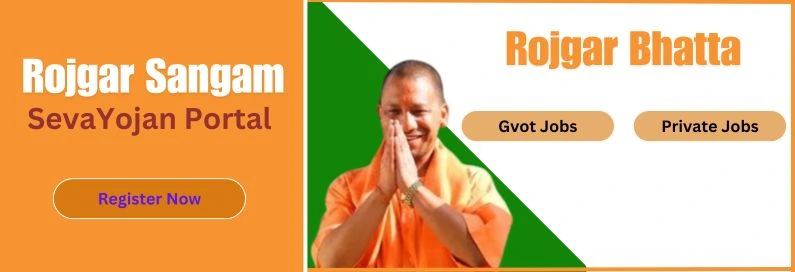
Register yourself on the portal to receive job notifications and the latest updates on the portal. You can apply for jobs, get a form, and get details about Rojgar Mela. Below we have provided complete guidance about Sewayojan.
Sewayojan details
| Portal Name | Sewayojan Portal |
|---|---|
| State | Uttar Pradesh (UP), India |
| Launched by | Uttar Pradesh Government |
| Purpose | Provide Jobs |
| Official Website | www.sewayojan.up.nic.in/ |
| Helpline Number | 0522-2638995 |
| Eligibility | Residents of Uttar Pradesh |
| Job Categories | Government jobs in various sectors |
| Availability | 24/7 job updates and services |
Rojgar Sangam Online Registration
If you want to register yourself and create your profile on the portal, follow the guidance provided below. Once you get registered, you can log in to the portal and receive the latest news and job updates online.
Visit the official website ( https://sewayojan.up.nic.in ). As soon as the website opens, you will get two different options.
1) Are you a Job seeker, if you are unemployed and looking for a job then select this option
2) Employer, if you are an employer and want to hire someone for your work then select this option.

- On the next page, click on Jobseeker Sign up to register yourself as a worker on the portal.
- Now you will see some blank fields. Fill in all the fields with required information like name, current mobile number, Aadhaar number, persional email, and other details.
- After filling in all the information, enter the captcha code and click on the submit button.
- Now you will receive an OTP on the provided phone number.
- Enter this OTP in the required field and click on the Enter button.
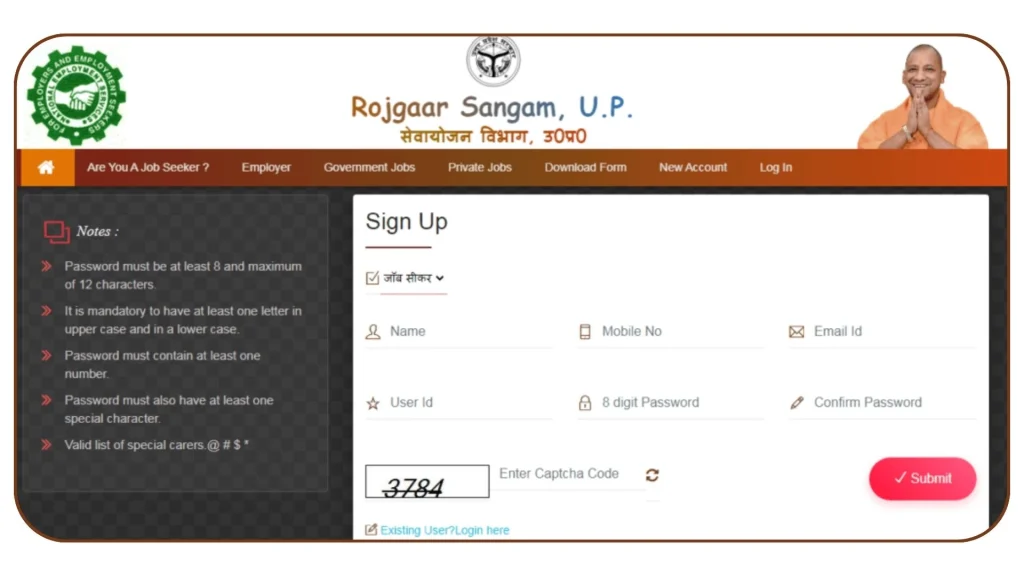
- वायोजन पंजीकरण online on the Rojgar Bhatta portal is successful.
- Now, you can log in using your user ID and password.
How To Login
After the successful registration of Seva Yojana, you can log in to the portal. If you are a registered user, you can follow the below-provided steps to log in.
- Open the official website on your mobile.
- Click on the Login option in the top right corner.
- Now, fill in all the details like User ID and Password.
- Click on submit and you will be logged in to Portal.
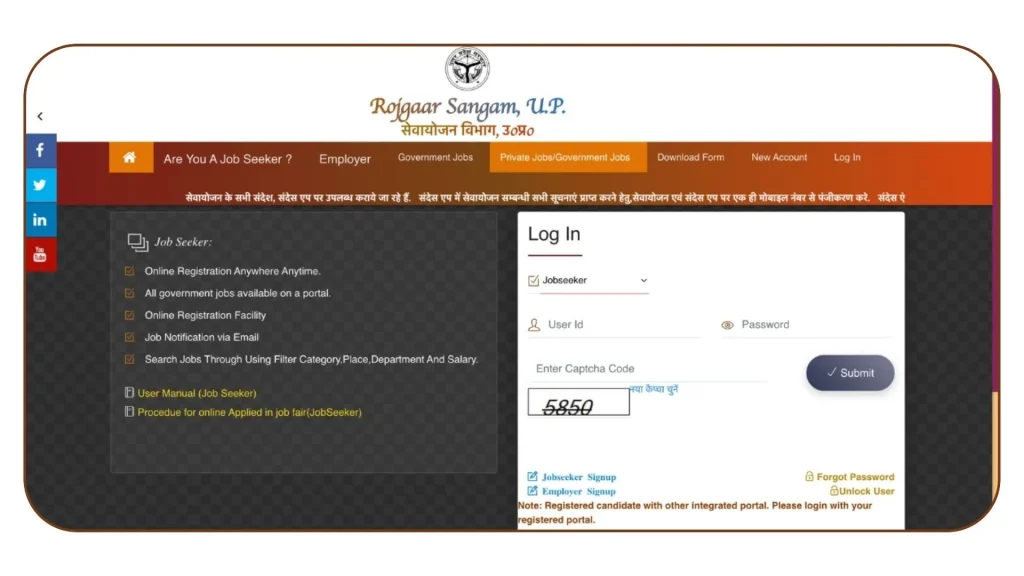
In this way, you can log in to your account. You can apply for various jobs after logging in. If you are an employer, you can see the profiles of different people who applied for your job. If you face a login issue, try again by providing the accurate details.
Sewa Portal Password Reset
In case, you have forgotten the login details of your account and want to reset the password, follow the steps provided below.
With the help of this guidance, you can change your login details and reset your password.
- First of all, navigate to the login section and click on the forget password option given in the right corner.
- Now choose the option “get password on user ID“. User ID is your mobile number through which you have registered on the portal.
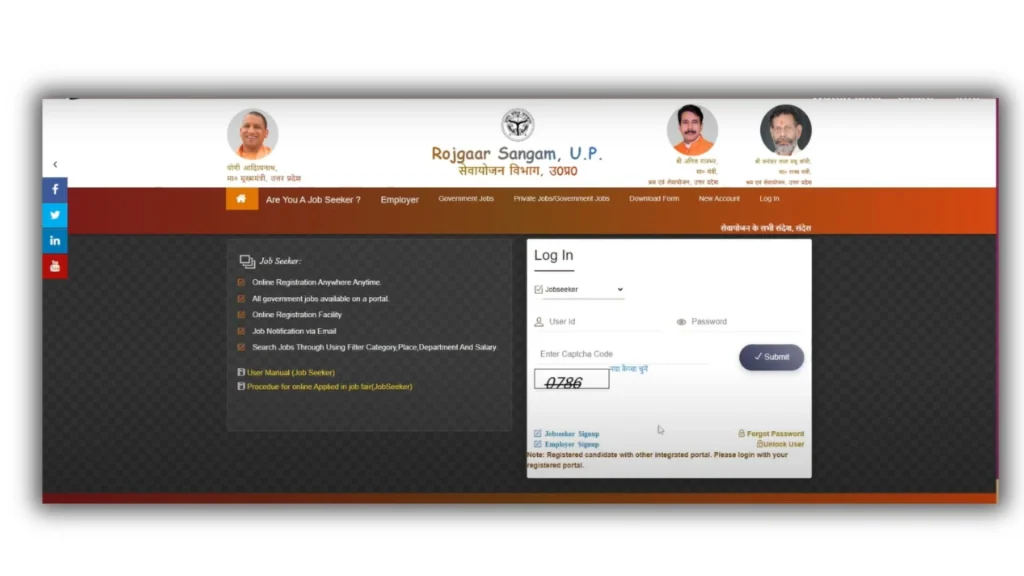
- After that, enter your user ID ( registered phone number) and solve the captcha.
- After solving the captcha, you will receive an OTP on your mobile number. Enter the top in the required box and click on the submit button.

- In the next step, you will get the option to reset your password. Enter a new password and submit it.
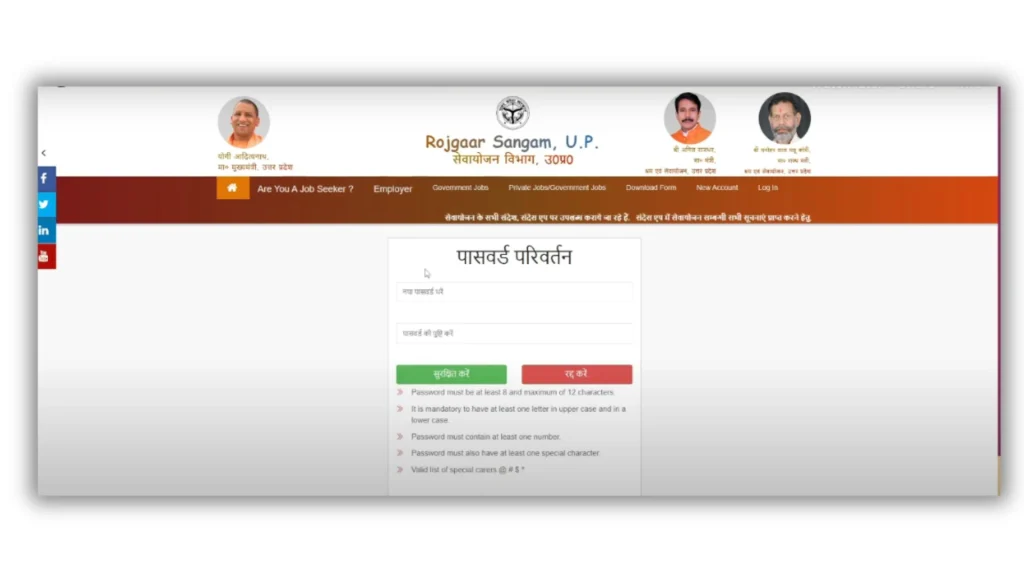
Now you have successfully reset the Seva scheme portal password. You can log in to the portal with the new password.
Rojgar Sangam
Rojgar Yojana Portal 2024 is the platform through which unemployed citizens can find their deserving jobs. The 12th-pass Citizens of UP can register on the portal and apply for various jobs. All government and private jobs are listed there.
Here is the list of some Seva job vacancies for 2024 for registered job seekers.
- Accountant
- Receptionist
- Teacher
- Delivery
- HR Executive
- Customer Support
- Telecalling
- UPSRT vacancy
- Computer Operator
- Sales and Marketing
In addition, many other private and government jobs are also available. You can apply for them according to your qualifications.
How to search Job On the portal
The procedure of job finding includes a few simple steps. Here is the step-by-step guide that will help you to find your deserving job online in 2024.
- First of all, open the official website of UP Rojgar Portal on your mobile.
- Open the official Portal in your browser.
- Scroll down and you will get four different options.
1. Job Seekers 2. Employer3. Jobs 4. Contract
- Click on the “Jobs” option.
- On the next page, there you will see four different types of job options.
1. Outsourced Jobs 2. Private Jobs 3. Government Jobs 4. Employment Fair Jobs
- Select the department you want to work in. Now, fill in the details below, such as salary range, region, district, and educational qualification. Fill in all the other required information.
- After filling in all the information click on search.
- All the jobs will be shown to you, according to your selected criteria.
- Now click on any job that suits you and the details of that job will open. You can apply for any job online using this portal.
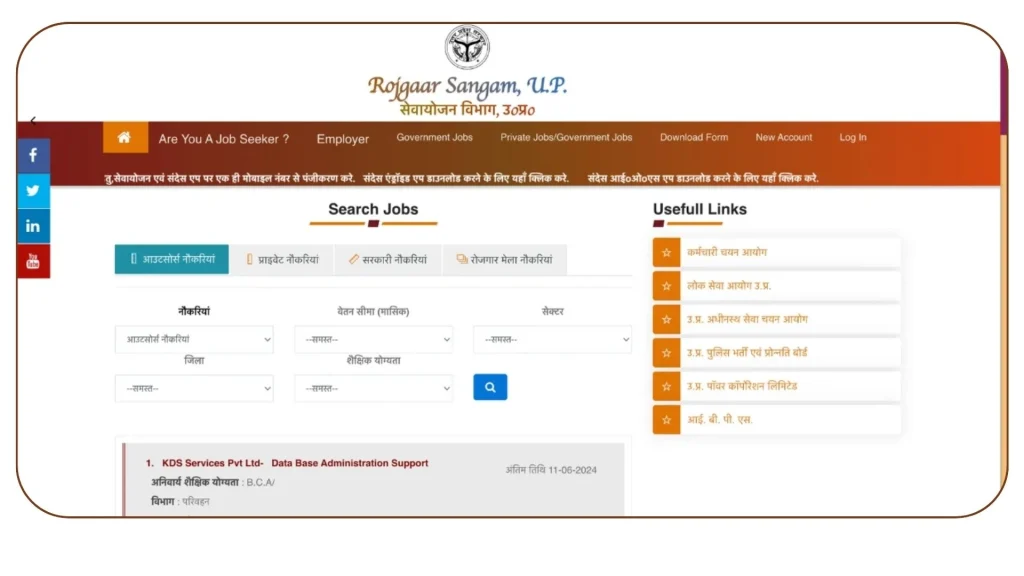
How To Apply For Jobs
If you have found a suitable job for yourself, then it’s time to apply for the jobs on the Sewa jobs portal. To apply for the jobs, simply follow the below-provided guidance.
- Open the official portal in the browser.
- The Rojgar yojana form will appear in the dashboard. Fill out the form with accurate details and upload a photo of the required size. Click on the Save button to save it.
- click on the Contact option. Now enter your residential address and click on Save.
- click on the physical option. Here you have to provide information related to your body. After filling in all the information, click on Save.
- After that, click on the education option. Now enter all the information related to your education in the form. Click on Save to save the form.
- Now click on the language option and select the languages you can speak and understand in the form. Click on the Save option to continue next.
- Click on the skills option and enter the details of all the skills you have. Enter all the soft and technical skills you have.
- click on Work Experience. Fill in all the work experience you have here. Mention the internships and other work you have done in your life. After entering all the information click on Save.
- Now click on Preferences. Enter the desired fields in which you want to work. Fill in all the required information and click on Save.
- In the last step click on Declaration. Here you will see the list of all the information that you have filled in the previous steps. Checkbox all the items and make sure that you have provided the accurate information. After cross-checking, click on Save.
- After saving all the information, click on the submit button. Now all your information will be saved in your Seva Yojana profile. Now you can apply for jobs and use this portal easily.
How To Post Job on Sewayojan
If you are an employer, you can easily post a job and hire an employee for your work. Below, you will find clear instructions to help you post a job and hire an employee on the Seva Yojana online.
- First of all, register an employer account on the Rojgar Seva portal.
- Upload your details and wait for the verification of the Employment Office.
- After the successful verification, advertise your job.
- The job advertisement will be approved by the Employment Officer.
- After the approval, the job will be displayed on the portal.
In this way, you can post a job on the portal and hire an employee for your work.
Requiered Documents
If you are a job seeker and want to apply for a vacancy, you need some official documents. Here is the list of documents that are required to apply for the job in the portal.
- Class 10th mark sheet
- Address proof
- Mobile Number
- Aadhar card
- Passport size photo
Eligibility Cretieria
The eligibility criteria for the Sewa Yojana scheme are given below.
- The applicant must be a resident of India.
- Age should be between 18 and 40 years.
- The applicant should have at least passed 12th standard.
- All official documents must be available.
Make sure you have everything mentioned above ready before you apply.
UP Rojgar Mela
Rojgar Mela is organized by the UP government from time to time. The purpose of this employment fair is to provide job opportunities to unemployed people in Uttar Pradesh. Information about the location and date of the fair is available on the portal.
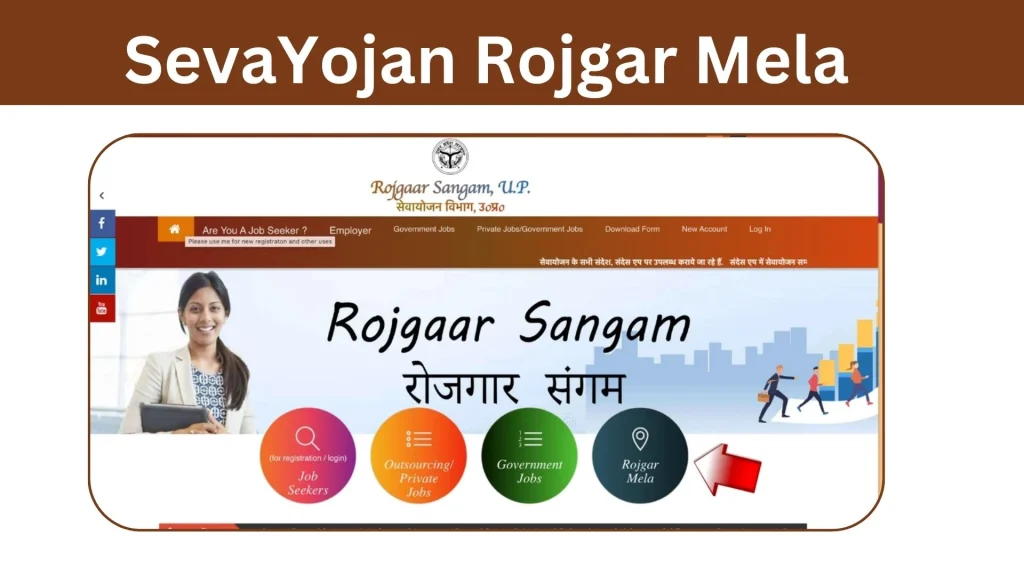
Users can log in to their account on the portal and click on “Job Fair” to get information about upcoming job fairs.
Sewa job Portal Helpline
The helpline portal is also available o which the citizens can contact and report their issues to the officials. In this way, action is taken against the issues of citizens, and their problems are solved. Here is the information about the helpline.
- Helpline Phone Number: 0522-2638995
- Email Adress [email protected]
The helpline support is available at specific hours (10 am to 6 pm). You can also visit the office in the case of any issue. The officials at the office will cooperate with you and provide a solution to your problem. The office is open from Monday to Friday.
In this way, you can get support from the helpline and find a suitable solution for your problem.
Sewa Yojan App
The Sewa Yojan App is also available for the portal. You can download the Sewa Yojan App from our website. You can also use the apply for registration, log in to your account, apply for jobs, and post jobs as an employer. The app also provides the same features that are available on the web portal.
The app is available on the both App Store and Play Store. It is also available on the official website. You can download the app for Android and iOS devices. Download the app now and check out the mobile version of the portal.
Benefits of Sewa Yojan
Sewa Yojan provides many benefits, such as helping people easily access government services, jobs, and support programs.
- The main objective of the portal is to connect employers with employees and provide employment to unemployed people within UP. Through this, people can easily find jobs related to their skills and education.
- Users can register online on the portal and then they can apply for the jobs from the comfort of their home. Employers can also hire suitable employees for their work.
- The portal plays a role in overcoming unemployment issues in the state. The citizens will get a chance to secure good jobs and create a strong connection via the portal. In this way, the portal is one of the major initiatives by the UP government against unemployment.
- Access to various social welfare programs.
These benefits help people easily get the job and access the support they need for a better future.
Conclusion
The UP government took a big initiative to overcome the unemployment issues and launched the UP Sewayojan portal for this purpose. You can register yourself and find jobs according to your qualifications. Employers can also hire employees via the portal.
Rojgar Mela is also arranged under this yojana to gather the citizens. Through this, a bond between the citizens is created. So overall, the Rojgar portal is one of the great schemes of the government to overcome poverty and unemployment.
